
You can now log on with the new password. If you don?t know your user name, just type net user to list the available user names.Ĩ. You should see a command prompt where you can enter the following command to reset the Windows password: After you see the logon screen, press the SHIFT key five times.ħ. Reboot your computer and start the Windows installation where you forgot the administrator password.Ħ. Type this command to replace sethc.exe with cmd.exe:Ĭopy /y c:\windows\system32\cmd.exe c:\windows\system32\sethc.exeĥ. This creates a copy of sethc.exe to restore later.Ĥ. Type the following command (replace ?c:? with the correct drive letter if Windows is not located on C:): Note that Windows PE (RE) usually resides on X.ģ. To find the drive letter, type C: (or D:, respectively) and search for the Windows folder.
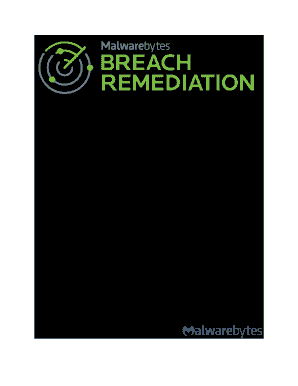
In Windows 7, it is D: in most cases because the first partition contains Startup Repair. Find the drive letter of the partition where Windows is installed.
#Malwarebytes login as administrator windows 7#
Boot from Windows 7 DVD and access the command prompt.Ģ. Make sure you change default “username” and “password”.ġ. If you see any other computer connected, reset your Ethernet gateway and reconfigure it (don’t loose the DSL connection settings). NOTE: Malwarebytes Admin is an enterprise solution intended for IT admins.
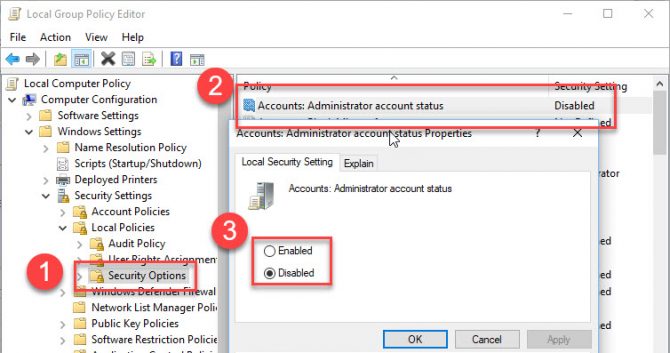
Log on to 2Wire web interface and see the connected computers. Free Screenshots iPhone iPad New mobile app empowers Malwarebytes Nebula admins to check endpoint status, manage critical threats, and perform common administrative tasks using their iPhones. These could be Trojan Horses that send your data to hackers. Uninstall ALL unwanted programs such as IE toolbars, Smiley programs and freeware. Turn on Windows Defender and Windows Firewall. Create a new “Administrator” account, log on to that and delete old account (make sure you transfer all data & settings).Ģ) I have tried every antivirus program there is, nothing has worked not even a restore back to factory state:Īntivirus is required only if your infected with viruses. Go to Control Panel and see what your account type is. 1) Someone has hacked into my computer and set themselves up as the true Administrator and controls my computer my permission rights are limited:


 0 kommentar(er)
0 kommentar(er)
